My network topology: router > managed switch(Cisco SG 200-08) > Linksys Velop WHW0301 x 4 (bridge mode).
I configured all 4 velop nodes through the mobile app, turn on bridge mode. then only the parent velop node is working, all other 3 child nodes can’t be connected. After google search, i found that Linksys Velop require vlan with id 3 and 4 configured in managed switch as mentioned in this article.
Here is the vlan configuration process of Cisco SG 200-08:
1. open VLAN Management > Create VLAN, create two vlan with id 3 and 4.
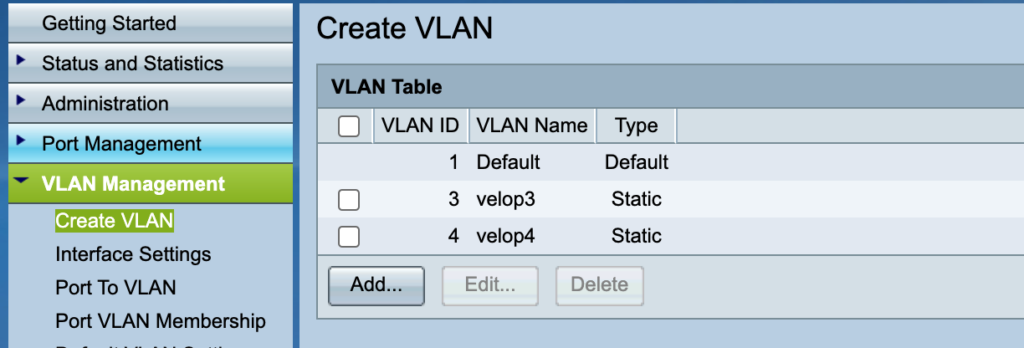
2. open VLAN Management > Port To VLAN, make sure the ports velop connected are members of vlan 3 and 4, tagged should also be checked.
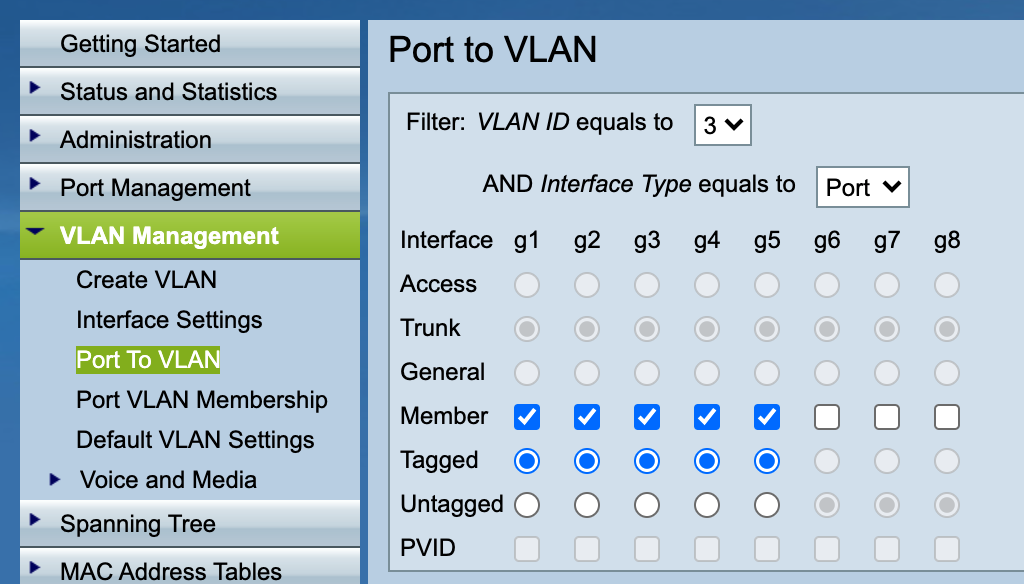

Leave a Reply